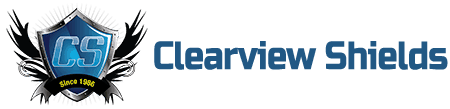FAQ's
Clearview Shields International Orders
Welcome to FAQ Fridays. Our weekly blog designed to answer your everyday questions regarding everything about windshields and how to order them. Review our latest post!
Our Goal is to help our riders as much as we can with any questions they may have.
How can I place my international order on Clearview Shields website?
We have delivered Clearview Shields products to over 48 countries worldwide! Since we are a small business, many of our overseas customers have questions on how to place an international order. To help out with these orders, we have put together a step by step list of procedures. Look for the blue boxes.
After deciding on which Clearview Shields product you would like to order, choose the quantity of that product you would like to order (to the left of the “Add to Cart” button) and click on the “Add to Cart” button.
You can also access your cart at anytime, anywhere on the Clearview Shields website. The cart button is located in the upper left corner of the site. Simply click on the word “Cart”.
You will then be taken to your “Cart”. Within your cart, you will see the product you just added and any other products you had previously added to your cart. Just below the product, you will have the options to apply a coupon code, update your cart if you have changed any of the items in it (such as the quantity), and proceed to checkout.
Just below those options (you may need to scroll down), you will see products you may be interested in adding to your order. If you wish to add these to your order, simply click the “Add to Cart” button.
Once you have added all of the items you wish to purchase to your cart, click on the “Proceed to Checkout” button.
You will be taken to the “Checkout” page. You will be prompted to fill out the billing information. The very first item to fill out will be your billing address. The default country is the United States. For international orders, you will click the down arrow next to the United States to see the country options.
When you click the down arrow, a list of other countries will appear, along with a box that you can manually type in the name of the country you will be shipping to. Once you have found your country, click on it.
Fill out the rest of your shipping information. Any item with a red asterisk(*) next to them are required to be able to properly ship your item. Scroll down. If you would like to create an account with Clearview Shields to save your information and make ordering in the future easier, check the checkbox next to “create an account”. Choose a username and password you would like to use. This will be your login information for your personal account with Clearview Shields.
Scroll down. You will see an overview of your order, including the cost of your item(s), the shipping cost, and the total cost of your purchase including shipping. The shipping rate will depend on the location you are shipping to.
Scroll down farther. You will be prompted to fill out a payment method. Again, any item with a red asterisk (*) next to it is required to place your order. We accept payment in the form of Visa, MasterCard, American Express, Discover, and Japan Credit Bureau. At this time, we do not accept payment through PayPal. Type in your card number, choose the expiration month by clicking the down arrow and clicking on your month, and choose your expiration year by clicking the down arrow and clicking on the year. Then type in the CVV. This number is a three or four digit number located on the back of your card.
Once you have filled out all of your information, click the “Place Order” button on the bottom right of the screen.
You have just placed your Clearview Shields order!
Feel free to contact us with any other questions, comments, or concerns.
To email our customer service department: info@clearviewshields.com
Or you can give us a call toll free at 1-800-798-6089.
Thank you,
Elizabeth Stenger
Social Media Coordinator